Webflow restaurant reservation system
There is no options or widget in Webflow for enable booking system. So many people can use third-party booking systems on their websites. But the third party booking website makes a big cost monthly. I am going to show you what third-party websites do you use for a booking system. There are many plugins in WordPress but Webflow doesn't have any plugins for table booking and food ordering. So how to add Webflow food ordering and table booking systems? Let's solve this...
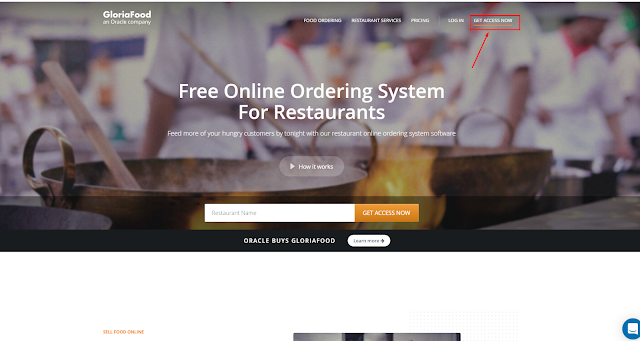
2. When you continue the 1st process you see the signup form. Then fill up this form and click on the continue button. Choose your restaurant type(Freelancer or Owner).

3. When you signup the form fill up (remember it) then your go-to and step by step fill up another form down below
5. If you don’t understand how to add this and many things just watch this video...
- Now you are ready to accept table booking and food orders.
That is an easy Webflow e-commerce reservation system.😊
If you have any questions comment, please!





2 Comments
Thanks for your help.
ReplyDeleteThank you for providing this information; we also offer similar services. Restaurant table booking system If you want to use this service, click on Restaurant table booking system
ReplyDelete